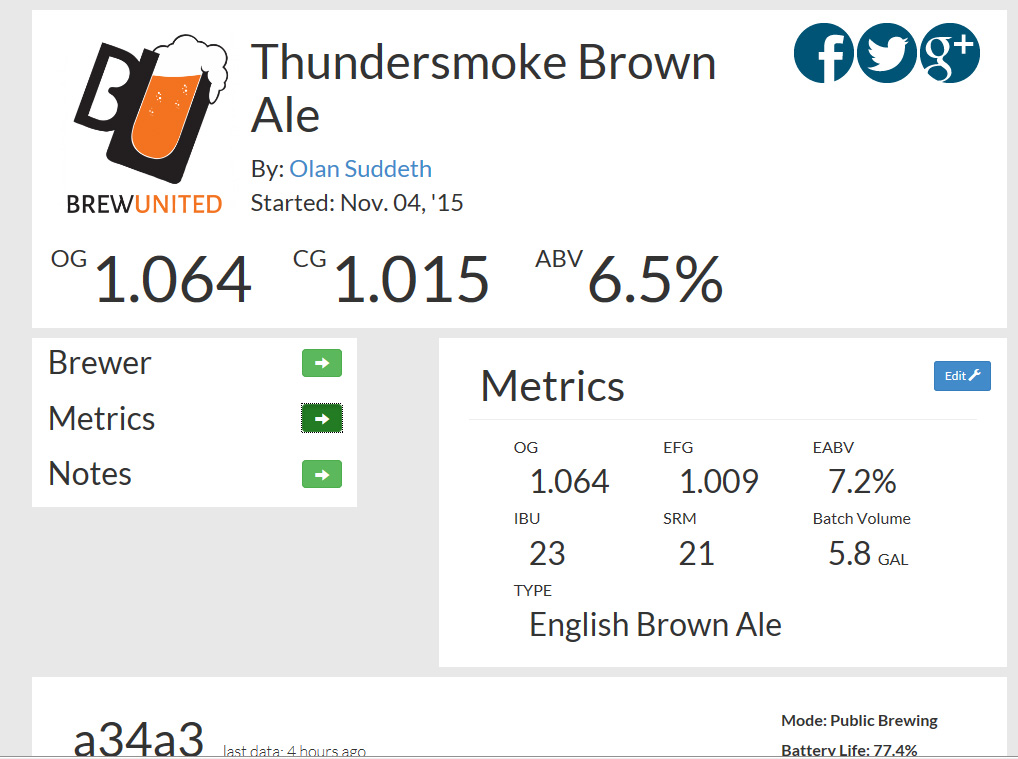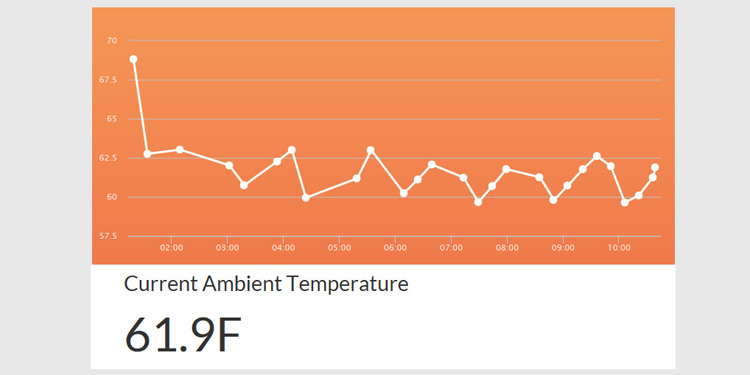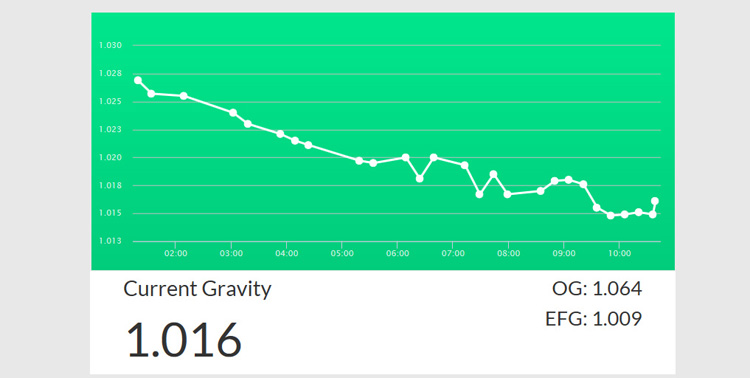Reviewing the BeerBug - Wifi Enabled Digital Hydrometer/Thermometer
Back in mid July, I was contacted by a new potential sponsor for the 2015 BrewUnited Challenge - the BeerBug. Now, you should understand that I certainly had no intention of turning down any homebrewing related sponsor - let alone one that was willing to pledge $330 worth of gift certificates (plus some tee shirts) - so I was more than happy to have them involved. After exchanging some emails with Cassie, their marketing director, we also agreed on having me review a BeerBug.
If you're not aware of the product, then you should know that the BeerBug is a nifty little gadget that allows homebrewers to monitor the gravity and temperature of their fermenting beers in real time - either via website or mobile app (available on both iOS and Android) - due to the fact that it is wifi enabled. Those that know me know that while I may not be a full blown technophile, the fact is that I have a soft spot for gadgets and technology, and I absolutely do have a very real (and possibly unnatural) fondness for data and statistics. Naturally, my response to such a review possibility was something akin to that of Bre'r Rabbit when faced with his impending punishment at the hands of Bre'r Fox and Bre'r Bear - as in, "please don't throw me in the briar patch!"
The BeerBug has not been in production for a terribly long time, and the production runs are still fairly limited. At the time of our agreement, parasitX literally did not have a device available to send to me; I had to wait until the next round of bugs had been built and tested. I twiddled my thumbs for several weeks, but finally, I received a BeerBug at the beginning of September - just in time for my Christmas beer brewing session.
Unboxing was fun. The box contained the Bug itself - a black plastic device complete with several LEDs, one button, and a couple of ports - a couple of plastic elbows, a heavy plastic "torpedo", a USB charging cord, and a temperature probe. Installation is pretty simple; the bottom of the Bug fits into a normal bung and has a small loop that passes through the hole and attaches to the clip of the torpedo, which is then suspended into your wort. A plastic elbow screws into the Bug, and allows you to attach an airlock, thus creating a pass through for pressure. The optional temperature probe connects via an RJ-11 (read: phone cord) hookup on the side, which you would then place into a thermowell or run through another grommet into your wort. I skipped the temperature probe, however, as I use glass carboys instead of plastic buckets; also, the Bug does have an onboard temperature sensor for measuring ambient temps. I charged up my Bug, and with the help of the instructions, was able to use my phone and their app "blink up" (connect to wifi) my Bug with no real issue.
Unfortunately, that was the last task for some time that was completed without any real issues.
Even though my BeerBug lights indicated that it was connected to my wifi, it didn't seem to be "talking" to their server; I couldn't even get the thing associated with my account. Eventually, parasitX did that for me on the server side, but that only opened the door to new issues.
I could not calibrate my Bug, as it would simply blink forever before asking me if I was sure that my Bug was in high activity mode (it was). I tried everything, including changing my wifi setting from the 5.0 ghz to the 2.4 ghz network. That seemed to help a little, but I still could not make it through an actual setup for a brew.
ParasitX set up a brew for me on the server side, and I was able to calibrate... but again, issues struck. I deleted the test beer they had made for me with the intention of setting up my own; this brew disappeared from the website, but not the mobile app... and I could not set up anything on either device. Taylor, the company owner, tried to help me on the Saturday before I brewed, but we could just never get it to work. Finally, I gave up.
I tried to schedule some support help, but their regular hours happen to be normal business hours, which made it tough for us to synch up (as mentioned, I do have a day job). Taylor did offer to help me after hours, and we set up a couple of support calls, but both times, I had to work over, and we sort of let things slip.
This past week, I reached out again and expressed my general unhappiness. I had this product in my possession that I was super excited about, but so far, it had been little more than a funny looking paperweight. Honestly, I believed that the thing was a lemon; I wanted to return it and have them replace the device. Taylor, however, was sure that he could help, and we scheduled another support session. On Tuesday night, we Skyped for about twenty minutes.
I had brewed my Thundersmoke Brown Ale on Sunday, but my beer was still fermenting (I was about forty hours post pitch at that point), so I decided to take a gravity reading, tare my bug to that gravity, and get it working on a real beer. My gravity had already dropped from 1.064 to 1.030, but the yeast was still very visibly swirling, so I figured that I would have good data to see.
I was not disappointed. The BeerBug is very simple to use; once a brew is set up (which takes about two minutes, if that), there is literally no effort required on your part. The website gives you a nice, easy to use screen that contains an overview of your brew (with some clickable areas for your personal information, notes for the beer, and various metrics), as well as three graphs - one each for tracking fermentation temperature, one for current specific gravity, and one for current alcohol by volume. The mobile app provides the same information; you lose nothing by relying on mobile.
At first, the ambient temperature readings were a little high (around 73 degrees F), but within an hour or so, they ended up dropping below the specified target temperature on my temp controller (18.3 C / 65 F). I'll confess that I wondered about this a bit before it occurred to me that I was a moron. It's warmer in my house than it is in the fermentation chamber; the Bug had to cool down for those readings to be accurate. Since that point, the ambient temperature readings have mostly stayed around 61 degrees F, plus or minus a degree or so - which makes perfect sense, as the air should be cooler than the beer to offset the exothermic reactions caused by fermentation.
It has been very interesting to watch my specific gravity readings - which are reported on the chart to four decimal places, as opposed to the three that homebrewers typically use - steadily fall over time. I am typically seeing a new data point every thirty to sixty minutes, though Taylor tells me that my performance is actually worse than usual due to my relatively poor wifi signal in the basement. Apparently, my Bug is spending more time than normal trying to connect, which will also negatively impact my battery life. Even so, if I want to get a "right now" measurement, all I have to do is wake the bug up with a button push and click the "instant data" button on the site or app... and charging the thing (even when in use) is a simple task.
Now, let's be real. Homebrewers tend to be an obsessive bunch; we stare at carboys, we peek under bucket lids (despite knowing that we should not), we sniff airlocks, we take gravity readings even when we don't think they are strictly necessary. Being able to access a continuous feed of data about your brew from anywhere, at anytime, is huge. It is ridiculously gratifying to be able to check on your beer over and over again without losing even a single drop of wort in the process, without worrying about oxidizing or contaminating your beer while taking said readings, and without annoying your wife with yet another trip to the basement to peek at your beer. With a BeerBug, there is no wondering if fermentation is complete - you absolutely know whether or not your gravity is stable.
Also, the constant temperature readings do provide a nice check and balance to a temperature controller, and could be useful as a way to let you know if, say, your fridge got unplugged and your beer was getting too warm. In fact, one of the features that parasitX is currently working on would be to send a notification if a beer exceeds a specified temperature - pretty cool stuff, in my opinion.
Do you need a BeerBug? Probably not. I am convinced that you will be able to both survive and brew beer without owning one.
Do you want a BeerBug? Let's put it this way - I can't see myself brewing another beer without using mine.
Click here to check out the BeerBug!
Permalink
Tags for this post: beer, bug, beerbug, digital, wifi, hydrometer, gravity, temperature
2 Comments
How close did their gravity readings get relative to hydrometer readings?
posted by flapjackcarl on 11/05/2015 at 10:32:31 AM
When I first heard of the beer bug I thought it was a cool idea, but it really needs to be paired with the brewjacket, or at least allow you to control your ferm temp. How awesome would it be to have your lager automatically ramp up temp when it hit a certain percentage of gravity?
posted by Brettwasbtd on 11/05/2015 at 04:16:40 PM
Full disclosure: as mentioned above, the BeerBug was provided to me at no cost, for the specific purpose of having me review it. In addition, parasitX (makers of the BeerBug) are sponsoring the 2015 BrewUnited Challenge by donating the aforementioned gift certificates and tee shirts as prizes. Finally, do note that links to the BeerBug site do include an affiliate code for BrewUnited.
With that said, the following review is 100% true and accurate, and is in my own words. parasitX did not suggest any portion of, edit, or even read my review prior to my public post.
If you're not aware of the product, then you should know that the BeerBug is a nifty little gadget that allows homebrewers to monitor the gravity and temperature of their fermenting beers in real time - either via website or mobile app (available on both iOS and Android) - due to the fact that it is wifi enabled. Those that know me know that while I may not be a full blown technophile, the fact is that I have a soft spot for gadgets and technology, and I absolutely do have a very real (and possibly unnatural) fondness for data and statistics. Naturally, my response to such a review possibility was something akin to that of Bre'r Rabbit when faced with his impending punishment at the hands of Bre'r Fox and Bre'r Bear - as in, "please don't throw me in the briar patch!"
The BeerBug has not been in production for a terribly long time, and the production runs are still fairly limited. At the time of our agreement, parasitX literally did not have a device available to send to me; I had to wait until the next round of bugs had been built and tested. I twiddled my thumbs for several weeks, but finally, I received a BeerBug at the beginning of September - just in time for my Christmas beer brewing session.
Unboxing was fun. The box contained the Bug itself - a black plastic device complete with several LEDs, one button, and a couple of ports - a couple of plastic elbows, a heavy plastic "torpedo", a USB charging cord, and a temperature probe. Installation is pretty simple; the bottom of the Bug fits into a normal bung and has a small loop that passes through the hole and attaches to the clip of the torpedo, which is then suspended into your wort. A plastic elbow screws into the Bug, and allows you to attach an airlock, thus creating a pass through for pressure. The optional temperature probe connects via an RJ-11 (read: phone cord) hookup on the side, which you would then place into a thermowell or run through another grommet into your wort. I skipped the temperature probe, however, as I use glass carboys instead of plastic buckets; also, the Bug does have an onboard temperature sensor for measuring ambient temps. I charged up my Bug, and with the help of the instructions, was able to use my phone and their app "blink up" (connect to wifi) my Bug with no real issue.
Unfortunately, that was the last task for some time that was completed without any real issues.
Issues
Before I go any further, let me make one thing clear. Not only am I a bit of a technophile, but I'm also an IT Manager by trade; I literally make my living by troubleshooting and solving technical issues. I'm the kind of guy that typically only calls tech support to tell them what they need to do, due to the fact that I cannot access their server or reset their router myself.Even though my BeerBug lights indicated that it was connected to my wifi, it didn't seem to be "talking" to their server; I couldn't even get the thing associated with my account. Eventually, parasitX did that for me on the server side, but that only opened the door to new issues.
I could not calibrate my Bug, as it would simply blink forever before asking me if I was sure that my Bug was in high activity mode (it was). I tried everything, including changing my wifi setting from the 5.0 ghz to the 2.4 ghz network. That seemed to help a little, but I still could not make it through an actual setup for a brew.
ParasitX set up a brew for me on the server side, and I was able to calibrate... but again, issues struck. I deleted the test beer they had made for me with the intention of setting up my own; this brew disappeared from the website, but not the mobile app... and I could not set up anything on either device. Taylor, the company owner, tried to help me on the Saturday before I brewed, but we could just never get it to work. Finally, I gave up.
I tried to schedule some support help, but their regular hours happen to be normal business hours, which made it tough for us to synch up (as mentioned, I do have a day job). Taylor did offer to help me after hours, and we set up a couple of support calls, but both times, I had to work over, and we sort of let things slip.
This past week, I reached out again and expressed my general unhappiness. I had this product in my possession that I was super excited about, but so far, it had been little more than a funny looking paperweight. Honestly, I believed that the thing was a lemon; I wanted to return it and have them replace the device. Taylor, however, was sure that he could help, and we scheduled another support session. On Tuesday night, we Skyped for about twenty minutes.
Resolution
I don't know what he did, but lo and behold, the silly thing started working! I was able to calibrate with no issues. Taylor truly deleted the test brew I had associated with my account (it was now gone from everywhere, which is what was supposed to happen), and I was able to set up a new brew with no hiccups. He could see the data I was transmitting, I could see it... all seemed to be well.I had brewed my Thundersmoke Brown Ale on Sunday, but my beer was still fermenting (I was about forty hours post pitch at that point), so I decided to take a gravity reading, tare my bug to that gravity, and get it working on a real beer. My gravity had already dropped from 1.064 to 1.030, but the yeast was still very visibly swirling, so I figured that I would have good data to see.
I was not disappointed. The BeerBug is very simple to use; once a brew is set up (which takes about two minutes, if that), there is literally no effort required on your part. The website gives you a nice, easy to use screen that contains an overview of your brew (with some clickable areas for your personal information, notes for the beer, and various metrics), as well as three graphs - one each for tracking fermentation temperature, one for current specific gravity, and one for current alcohol by volume. The mobile app provides the same information; you lose nothing by relying on mobile.
At first, the ambient temperature readings were a little high (around 73 degrees F), but within an hour or so, they ended up dropping below the specified target temperature on my temp controller (18.3 C / 65 F). I'll confess that I wondered about this a bit before it occurred to me that I was a moron. It's warmer in my house than it is in the fermentation chamber; the Bug had to cool down for those readings to be accurate. Since that point, the ambient temperature readings have mostly stayed around 61 degrees F, plus or minus a degree or so - which makes perfect sense, as the air should be cooler than the beer to offset the exothermic reactions caused by fermentation.
It has been very interesting to watch my specific gravity readings - which are reported on the chart to four decimal places, as opposed to the three that homebrewers typically use - steadily fall over time. I am typically seeing a new data point every thirty to sixty minutes, though Taylor tells me that my performance is actually worse than usual due to my relatively poor wifi signal in the basement. Apparently, my Bug is spending more time than normal trying to connect, which will also negatively impact my battery life. Even so, if I want to get a "right now" measurement, all I have to do is wake the bug up with a button push and click the "instant data" button on the site or app... and charging the thing (even when in use) is a simple task.
The Verdict
I'm not going to sugarcoat it - at a list price of $199, the BeerBug certainly ventures into luxury territory for many homebrewers, especially considering that it probably does not provide any features that directly improve your beer. I did have some technical challenges in getting my BeerBug going, and I wasn't always the happiest with support. However, if I want to be perfectly fair, I wasn't always the most available to support; we could have probably wrapped our issues far sooner had I been. It's clear to me from the dozens of active public feeds (you can choose to keep your brew private, if you so desire) on the BeerBug site that I was probably an unfortunate aberration, that most people have no issue with their BeerBugs.Now, let's be real. Homebrewers tend to be an obsessive bunch; we stare at carboys, we peek under bucket lids (despite knowing that we should not), we sniff airlocks, we take gravity readings even when we don't think they are strictly necessary. Being able to access a continuous feed of data about your brew from anywhere, at anytime, is huge. It is ridiculously gratifying to be able to check on your beer over and over again without losing even a single drop of wort in the process, without worrying about oxidizing or contaminating your beer while taking said readings, and without annoying your wife with yet another trip to the basement to peek at your beer. With a BeerBug, there is no wondering if fermentation is complete - you absolutely know whether or not your gravity is stable.
Also, the constant temperature readings do provide a nice check and balance to a temperature controller, and could be useful as a way to let you know if, say, your fridge got unplugged and your beer was getting too warm. In fact, one of the features that parasitX is currently working on would be to send a notification if a beer exceeds a specified temperature - pretty cool stuff, in my opinion.
Do you need a BeerBug? Probably not. I am convinced that you will be able to both survive and brew beer without owning one.
Do you want a BeerBug? Let's put it this way - I can't see myself brewing another beer without using mine.
Click here to check out the BeerBug!
Permalink
Tags for this post: beer, bug, beerbug, digital, wifi, hydrometer, gravity, temperature






Please support BrewUnited by using our Amazon affiliate link when doing any shopping there - be it for homebrewing or for your regular shopping!
2 Comments
How close did their gravity readings get relative to hydrometer readings?
posted by flapjackcarl on 11/05/2015 at 10:32:31 AM
When I first heard of the beer bug I thought it was a cool idea, but it really needs to be paired with the brewjacket, or at least allow you to control your ferm temp. How awesome would it be to have your lager automatically ramp up temp when it hit a certain percentage of gravity?
posted by Brettwasbtd on 11/05/2015 at 04:16:40 PM